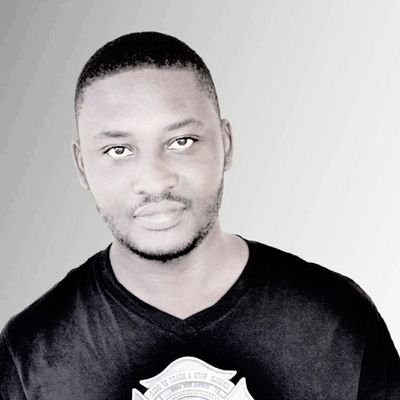Free
-
Course Duration4 h 34 m 37 s
-
Course LevelMedium
-
Student Enrolled0
-
LanguageEnglish
Gift this course
Send this course as a gift to your friends
Course Content

Reference Images
Preview
11:50

Start modeling the perfume bottle
13:57

Finalizing the perfume bottle
18:45

Modeling the liquid
04:18

Modeling the perfume spray tube
21:55

Modeling the cap
32:12

Start modeling the logo
21:31

Finalizing the logo
24:16

Optimizing and organizing the scene
09:58

Compositing of the scene
09:13
Meet Your Instructor
The author of this course is a professional graphic designer and an experienced teacher.
Samuel Logossou, a 3D artist and designer, is the founder of Koslog3D.com. He is recognized as an expert trainer in the field of 3D product visualization. His skills extend to using software such as Blender, Cinema 4D, ZBrush, Unreal Engine, and Maya. His expertise contributes to creating high-quality 3D images and models for various applications, ranging from product design to animation and visual effects.
0.0 Rating
2 Students
10 Courses
Reviews
0.0
0 Reviews